Transfering an article from Google Docs to WordPress is a pain.
Quotes, buttons, youtube videos, lists of items, images inside lists, code... we take care of all formatting problems for you.
Focus on your content, we focus on the rest.
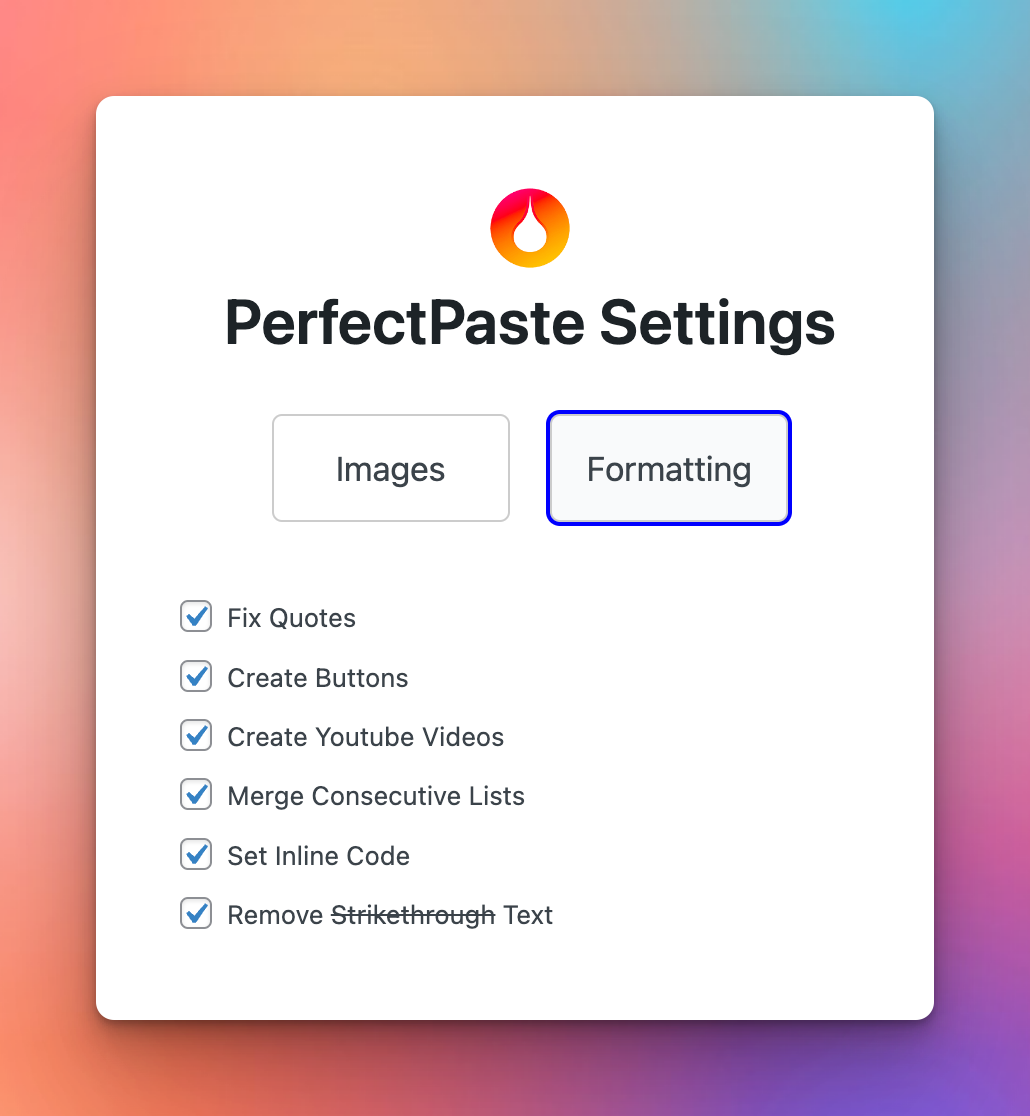
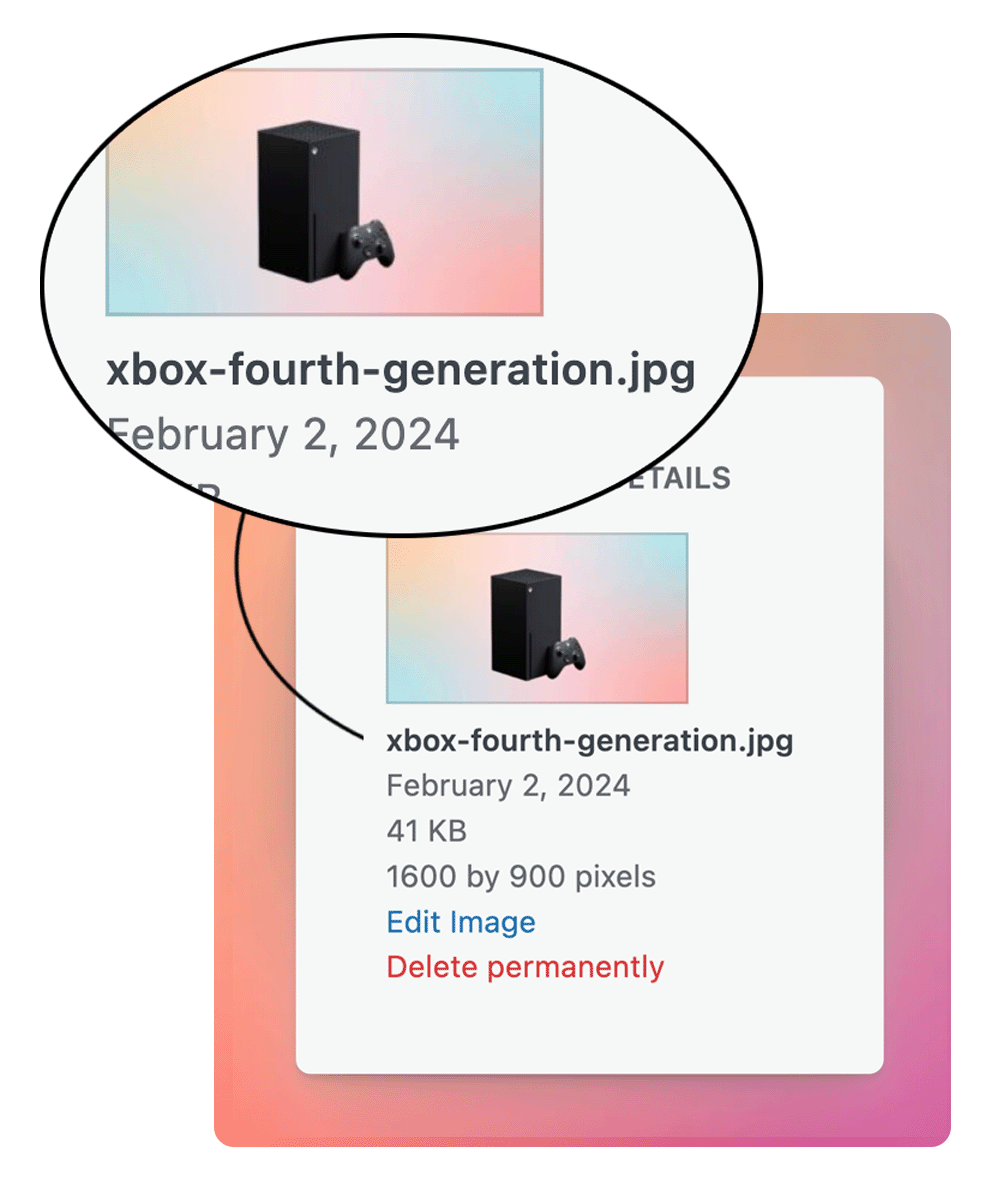
WordPress doesn't make it easy for us to rename images and we know they are important for SEO.
With PerfectPaste you can define your image's filename directly in Google Docs, or configure how you want to set them based on headings and titles (Soon with AI too!).
Who needs a VA when you can set the alternative text automatically with a simple copy/paste?
Set it directly in Google Docs, or configure how you want to set them based on headings and titles (Soon you will be able to use AI too!).
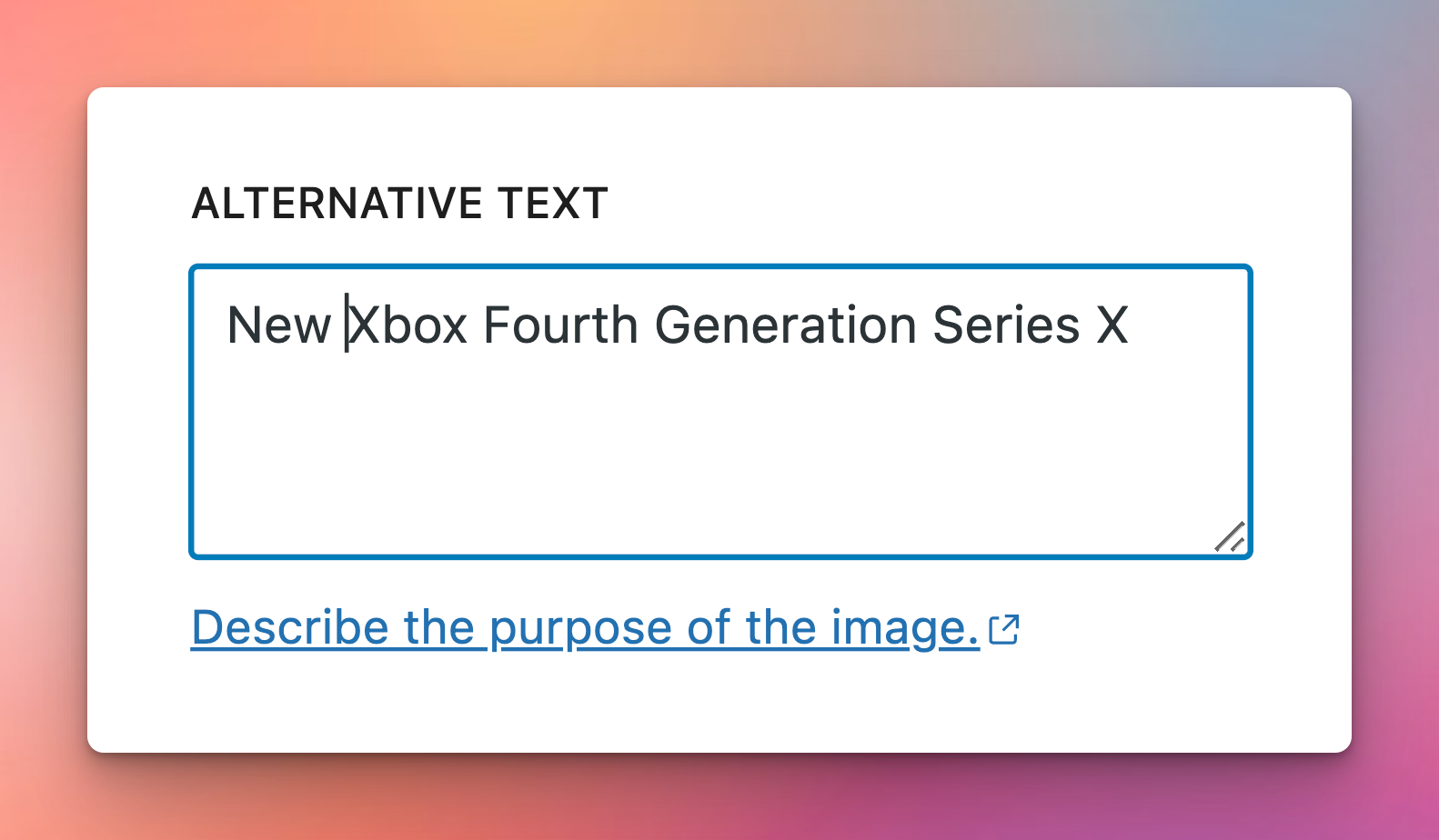
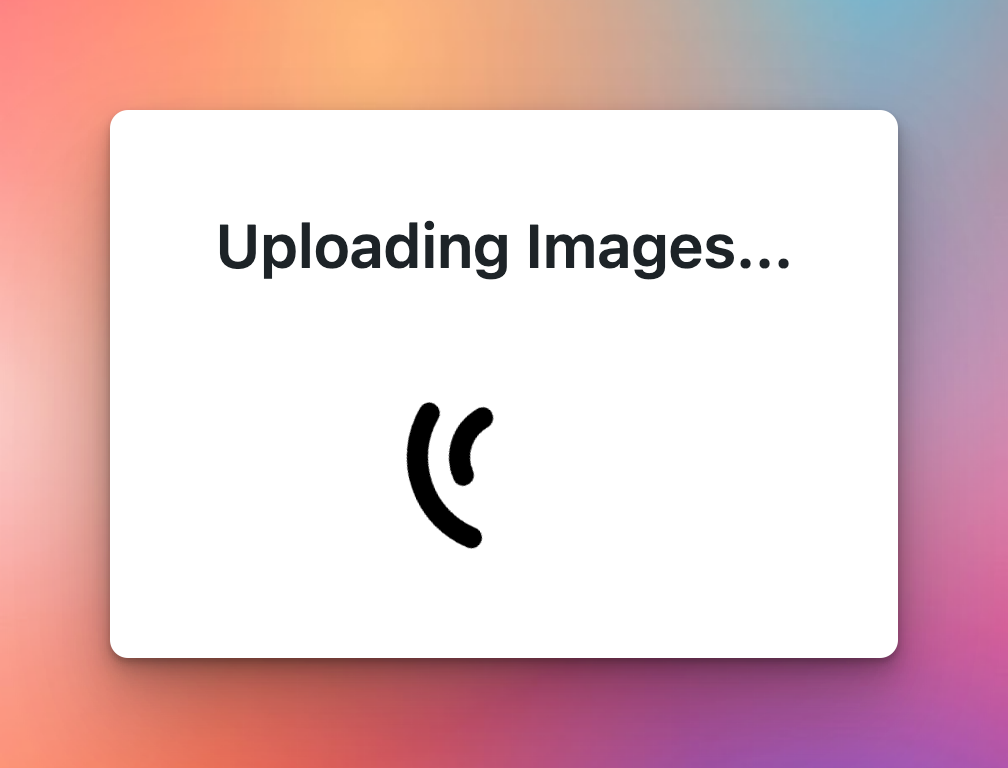
Forget about downloading & uploading each of your images. Forget about including them one by one in your posts in the right place. A simple copy/paste and you'll be done!
Using Google Docs is great tool for bloggers! But it doesn't support videos, buttons, quotes, code, tweets, pinterest embeds... We solve this problem by creating shortcuts, so you or your writers can define those elements directly from Google Docs.
Forget about hiring a person to format your content!
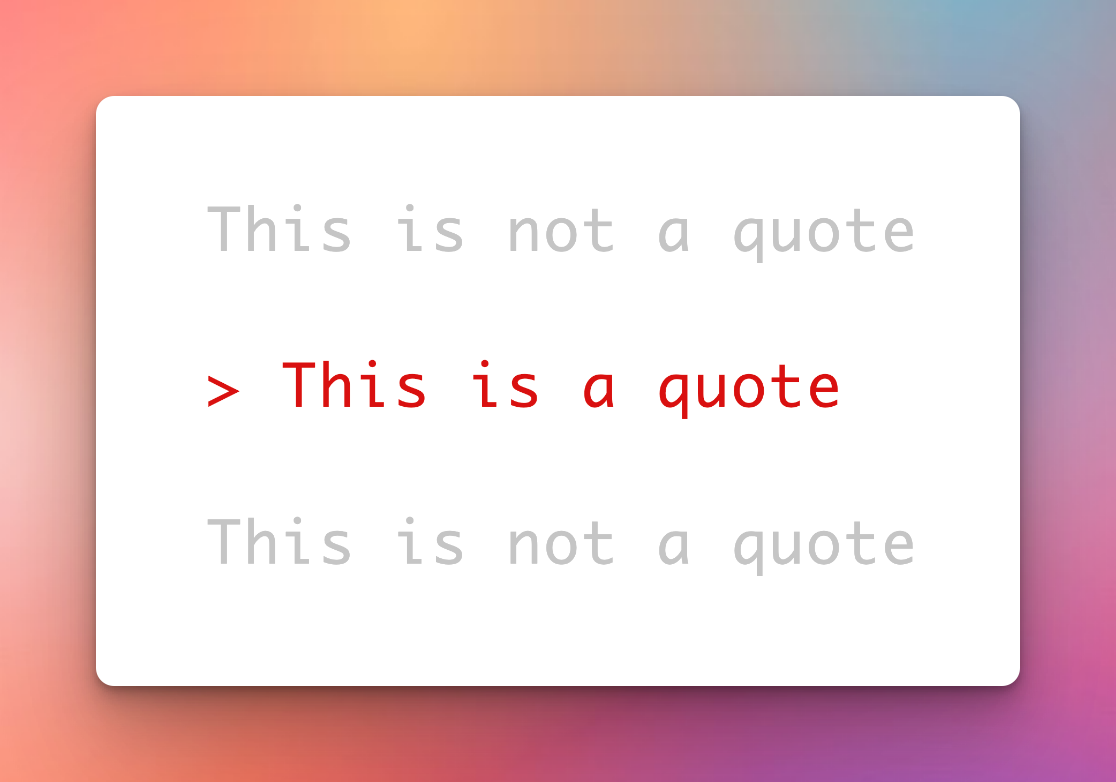
PerfectPaste is a WordPress plugin that allows you to transfer documents from Google Docs to WordPress by a simple copy & paste.
It deals with everything for you. From uploading images with a SEO-optimized filename, to assigning their captions, creating buttons, youtube videos, quote elements and more!
You or your writers can create the image tags and set different kind of elements directly from Google Docs by using a set of pre-defined shorcuts or you can assign them using the information on the headings and title.
Soon we'll also provide a way to create the images tags and filenames automatically throught AI based on the text around the image, the headings and the title of the article.
Paste the article on the default Gutenberg editor, click on the "PerfectPaste" button and do the magic.
PerfectPaste WILL NOT require you to sync or provide access of any kind to your Google Docs files.
We like things easy. We just want you to keep on doing what you do. Copy & Paste.
PerfectPaste is a plugin that works directly on the Gutenberg editor and uses the WordPres API to format your text and upload the images.
We provide a set of shorcuts you (or your writers) can use in Google Docs to define advanced elements such as videos, buttons, quotes, image tags...
The images get uploaded to your WordPress Media Library and they will get resized and compressed as usual.
If you are using any third-party plugin to optimize images (like Smush Pro or Imagify) those will also get triggered for each image.
PerfectPaste will save you around 30-60 mins of editing each article.
It deals with the repetitive task of fixing the format, setting quotes, buttons, videos, renaming the filename for each image, setting their "alt" attributes, captions, uploading them all to your WordPress library and putting them in the right place in the article.
And it also saves you from formatting issues! It create elements like buttons, quotes, or videos directly in your WordPress blog posts with just a copy/paste.
PerfectPaste makes sure all your images have an SEO-friendly filename and a proper "alt" attribute with a description.
It doesn't just add the title of the article or the heading above the image. That will create repeated filenames and alternative texts that are not really making reference to the image or the text around it.
PerfectPaste allows you to manually create those tags directly from Google Docs and it will soon allow you to use AI to create those attributes by analyzing the text around the image. This will provide a more accurate description, avoid duplicates and overall improve your on-page SEO.
But this doesn't stop here! On PerfectPaste we also focus on the quality of the generated HTML. For example, we make sure that lists are not broken into two or more, that inline images within list get assigned an alternative text and that there are no empty paragraphs!
So far PerfectPaste supports shortcuts for:
Here's an example of how to add a Youtube Video Embed. Just write this in Google Docs:
{% youtube https://www.youtube.com/watch?v=kvNCDZsSZbQ %}Yes! The early access is completely free. We won't ask for any credit card details.
Are you missing anything? Please contact us and we will be happy to hear what you have to say. Our goal is to keep improving PerfectPaste and we need your help for that!